How To Make A Wedding Website 2024, For Wedding Companies & Couples
Teach Mate is a reader supported website. If you purchase using a link on this site, we may earn an affiliate commission. This doesn’t cost you anything.
If you’re in a rush to make a great looking, highly functional wedding website, no worries, we’ve got you covered!
Whether you’re a wedding company or someone who’s getting married, we’ll tell you the steps on how to make a wedding website.
Contents
How To Make A Wedding Website With WordPress
For years, creating a website was tedious and technical with programming jargon, such as HTML, Java, and other languages.
Luckily, today’s technology advances allow anyone to make a quick, highly-efficient website that’s elegant for any wedding business or newlywed couple.
Since its inception in 2003, the industry-standard in building websites with simple software in one click is WordPress, which I highly recommend. It’s incredibly flexible, easy-to-use, and more than just blogging software.
Before diving into WordPress, you must purchase a domain name and hosting to install it. You can register a domain name and buy hosting with the same company. I highly suggest signing up with Just Host.
Be sure to pick a domain name reflective of your wedding company or fit your wedding theme. If you’re a local wedding company, consider using your city name or state, as many domain names will not be available. Most couple’s wedding websites tend to have first names, such as “Jack and Jill.”
When you’re registering your domain, opt for WHOIS privacy protection, which protects your personal information on the WHOIS records. This feature hides the domain registrant’s data from the public and is highly recommended.
After registering a domain name and picking a hosting plan, you can install WordPress with one-click in the Just Host cPanel. From there, the skeleton framework is ready to go.
The next step is making the website look beautiful by choosing a WordPress theme.
We’ll look at solid choices to choose when selecting a theme to go with your wedding company or couple’s website.
Make Your Site Look Great With Wedding WordPress Themes
Begin customizing your website and find a theme that expresses the feel of your website.
You don’t need to know any computer programming or technical knowledge to complete this step.
A WordPress theme will solve this problem, which allows you to change the website how you want while laying down the framework. It takes a few simple steps to download and install the theme into your WordPress website.
Let’s look at four wedding themes that’ll be solid for your wedding company or couples.
Grand Wedding WordPress
If you’re looking for a quick wedding theme packed with tons of features, the Grand Wedding WordPress is a solid start.
The main features include:
- Over 35 pre-designed pages: Choose several different pre-designed pages, such as wedding planner, wedding invitation, wedding venue, wedding announcement, and much more. There are pages for wedding companies to choose from depending on the services offered.
- Photo gallery and portfolio templates: Comes with pre-designed templates to showcase your work or wedding photos. Match the style with the theme of your wedding or company.
- Parallax video and scrolling: Bring your website to life with the parallax feature that makes websites more attractive, smooth, and clean.
- RSVP Management: Customize an RSVP form to include information you want from your visitors if you’re building a wedding couples website. You will get an email every time someone commits an RSVP and manage records in the WordPress dashboard.
Grand Wedding WordPress is responsive, high-functional, with lots of features for wedding planners or future wedding couples.
Qaween Wedding WordPress Theme
The Qaween Wedding WordPress Theme aims at wedding couples for a simple, high-functional website with many features, such as:
- Groom and Bride element: As users scroll down on the website, they will see “The Happy Couple” with a small blurb about each person, with their social media contacts attached.
- Countdown: Couples can put how long they’ve been married, or how soon far the wedding date will be.
- RSVP: Imperative for wedding couples to have an RSVP function, as this theme has a quick and straightforward RSVP form for guests to fill out.
- Customer Support: Responsive customer support to help you use and further customize the theme.
Overall, the Qaween is a fast, straightforward theme with all of a couple’s wedding photos, bridesmaids and groomsmen, dates, and more.
Eternity – Responsive Wedding WordPress Theme
The Eternity WordPress Theme is a search-engine friendly, easy-to-use, responsive wedding template for wedding companies and couples.
The primary features of this theme include:
- Google Maps integration
- RSVP form
- Retina ready images
- Stellar customer support
- Countdown Timer
- High definition walkthrough—great for wedding companies to showcase past work, or couples recreating their wedding day
- Unlimited colors, custom header, and custom widgets
The Eternity theme is flexible for any novice to use, and it is a breeze to create any layout you desire.
Neeqah – Wedding WordPress Theme
The Neeqah Wedding WordPress theme is another creation from the same developers of Qaween wedding theme.
This theme comes with additional custom post types and page templates.
Other features include:
- Custom widgets to help set up the theme
- Five custom post types such as Slideshow, Gallery, Events, History, and Accommodations
- Help guests find hotels and spots near the wedding venue with Accommodations not available on other themes
- Responsive layout with unlimited colors
- Couples blurb and connection on the homepage, or for a separate page
- Powered by Redux Framework, which transitions the website smoothly and helps it become more responsive
- Google Analytics integration to help with SEO
- Guestbook
- Wedding events – great for wedding planners
- AJAX RSVP Form (different from Contact Form 7 for WordPress)
Lastly, the Neeqah WordPress theme presents wedding companies and couples to present a professional, smooth website for their future clients or guests.
Use WordPress Wedding Plugins To Add ‘RSVP’ Function & More
You can utilize the full potential of WordPress by using plugins for your wedding website.
For instance, the RSVP function is a must for wedding couples to accurately depict how many guests will attend to order the right about of accommodations.
Also, a photo gallery to showcase photography and a couple’s special day.
Let’s dive into some useful plugins to increase the functionality and efficiency of your wedding website.
Contact Form for RSVP
Contact Form for WordPress is widely used as an RSVP form on wedding websites.
You can customize the form how you would like in minutes. It’s the easiest form builder to use and works well with most wedding themes.
Besides an RSVP form, wedding companies can use this as a booking form or application for future clients.
Couples planning their wedding accommodations such as tables, food, and reception can use an RSVP form to get their guest’s information and confirm reservations.
Image Gallery for Pre and Post Wedding Photos
Showing off your wedding photos or showcasing photography skills for a wedding company is possible with an Image Gallery plugin. Videos are supported within the app, making it a 2-in-1 feature.
Other features of the plugin include:
- Customizable: Organize albums and photos the way you as slideshows, thumbnails, extended or compact. Premium allows other views such as Mosaic, Blog Style, and Masonry.
- Unlimited: The photo gallery plugin allows unlimited media, meaning a wedding company can increase their portfolio as much as they want.
- Watermark and protection: The plugin allows right-click protection and text on images to help avoid unlawful distribution.
- Enhanced SEO: Great for wedding companies who want to establish an online presence, as metadata and relevant tags to the photos allow for easy search in Google, possibly increasing traffic and visibility.
There are more benefits and features, but it’s a must-have for a wedding website to showcase photos and videos.
Guestbook Plugin
If you want your friends and family to leave comments about the wedding or other activities that created fun memories, consider the Gwolle Guestbook plugin.
A dashboard widget allows easy management with the latest guestbook comments. There are seven anti-spam features to sift out unwanted messages. Couples can also have multiple guest books with this plugin.
WooCommerce Plugin
Wedding companies selling merchandise may want to consider WooCommerce as an online store.
WooCommerce allows you to control everything at your fingertips with customizable pages. Also, WooCommerce is perfect for a company with a small inventory. Popular payment options are available, such as Stripe and Paypal.
Sections Needed On Your Marriage Site
The exciting thing about building a wedding website on WordPress is the customization and control. You determine how many sections or pages you want on your website, which is part of the content to inform readers.
One-page templates with various sections are an easy way to get your site online if you’re in a rush. If you take more time to add pages and take advantage of pre-design templates, that’s fine too.
If you do a one-page website, consider the following pages or sections:
- Save The Date: WordPress will allow a section to have the wedding date center stage for guests never to miss the date. Countdown features from themes will also be useful to remind users of the wedding date.
- Calendar With Important Dates: Dates for the reception, the wedding day, and other activities before and after the big day to remind family and friends.
- The Proposal Story: Couples don’t have to hold back on their story, as this section is a personal space to reveal how it all began.
- RSVP: Using a contact form and customizing it, accept reservations from guests, and keep a record to accurately depict how many people will be at your events, including the wedding.
- Pictures and Videos: Showcase photos and videos in an image gallery. The plugin from WordPress and on wedding themes allow unlimited videos and pictures with watermark protection.
- Portfolio: Wedding companies can set-up a portfolio that will look similar to a photo gallery with different albums.
- Quote or Services Form: Using the contact form plugin, wedding companies can create a form for website visitors to inquiry about rates, services, or if they have any questions.
With the flexibility of WordPress, you can delete or add any of these sections and edit at any time, uploading changes instantly.
Other Wedding Sites For Design Inspiration
It’s practical to look at other successful websites to emulate it or get inspiration to make your customization process easier. It may seem wrong, but it isn’t, and it will save you time, especially if you’re in a rush.
Some websites wedding companies and wedding couples can gain inspiration from includes:
- Brides: If you’re a wedding company devoted to blogging and advising on different topics, Brides shows the importance of categorizing for easy navigation. Brides also cover real weddings to highlight newlywed couples, giving their audience ideas for their weddings.
- David’s Bridal: Picking a niche is part of being successful, and David’s Bridal concentrates solely on the bride and her bridesmaid. Besides selling merchandise, this company also features style guides. People browsing may find their style guides, then buy their outfits.
- Jess and Russ: This couple decided to tell their whole story chronologically, then ended with an RSVP form at the bottom, which is vulnerable, yet creative. Photos from their past to present also shows their character and personality.
- The Pittman’s: This website for this young couple is aesthetically pleasing to the eye, as it’s clean and straightforward. There are blurbs for the bride and groom, lots of photos, a proposal story, and a registry to let guests know what presents to buy them—also, a Google map and RSVP.
While content is essential, a website design puts everything together, prompting easy navigation for anyone that lands on the pages.
Other Considerations When Making A Site In The Marriage Industry
Building a wedding website is quite fun, to the point you may forget you have an audience to please.
When people visit your website, they want details—fast!
For couples, more than likely, visitors will want to see photos and videos. Most importantly, they want to RSVP for your wedding. As they are scrolling, a map of the venue using Google Maps makes it easier for them to locate events before and after the wedding.
Having the RSVP on the top and bottom of the website ensures guests don’t miss it, same with a registry. Using an image gallery plugin corrals all videos and pictures in one area, allowing users to flip through without much more scrolling.
For wedding companies, visitors want value. What services are you offering, and how can they hire or purchase what you’re serving? The answers to these questions must be front and center when visitors land on the page.
Include articles or guides to lead guests to eventual services offered or merchandise to the point of sale. Have several options for customers to contact you by displaying a number or using the contact form. If you have photography services, use the Image Gallery plugin to show past work with a watermark.
Ultimately, once you understand your audience, the website layout will become more apparent and easier to customize.
How To Make A Wedding Website, Final Thoughts
Now that you learned how to make a wedding website, you’ll need to know how to set up an online presence and promote it.
Remember to gather as much information as possible, including photos and videos, as you create the website. Luckily with WordPress, you can edit and update at any time.
Wedding companies can continuously add services, blog articles, and guides to help prospects along the way. Using the WordPress contact form allows companies to receive inquiries for business purposes.
Overall, once you get familiar with WordPress and watch a few tutorials, you’ll have a wedding website in no time!

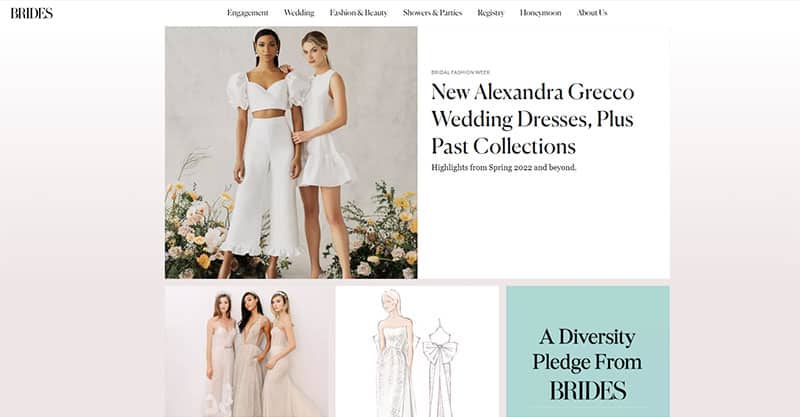



![The Best Way To Build A Library Website 2024 [With No Tech Skills]](https://teachmateimages.s3.amazonaws.com/wp-content/uploads/2018/05/19213321/library-website-tech-skills-768x400.jpg)

